Porlei Tm551 Trackball Mouse Review
Disclaimer: Please note that this article may contain affiliate links. This means that if you make a purchase through one of the links, I may receive a commission at no extra cost to you. Please rest assured that I only write reviews for products that I have personally used, and I will give you my honest opinion on them. For more information, please visit my Disclaimer page.
Pro | Con |
|---|---|
Easier to Click and Drag | Learning curve |
A little more Comfortable | Not as accurate |
Take longer to move the cursor |
The Voltage:
The Porlei TM551 Fits in the hand very comfortably and the ability to move the cursor without using your wrist is a great benefit to one's workday. The way the TM551 feels and works is a great way to experience a new thing and still have the comfort of using a product that feels very similar to what you are used to working with. The ability to to click and drag things as well as highlight text with ease is great considering it's a bit tricky to do with the finger-operated trackball. However, the TM551 is a little less accurate and takes a little longer to move the cursor than its big brother the TM552. All in all, I would give the Porlei TM551 a buy! Scroll down to read more on my review of the Porlei TM551 Wired Trackball!

I just did a review on the Porlei TM552 which is a finger-operated trackball and I wanted to try a thumb-operated trackball so I decided to go for the TM551. If you want to read more about the review I did on the Porlei TM552 then click here. I wanted to see which type of trackball really resonated with me and I'm probably going to go with the TM552 but let me tell you why.
First Impressions

My first impression while using the Porlei was that it was a bit hard to control with just your thumb but with time I got used to it and kinda liked it. Though it isn't as accurate as a finger-operated trackball it is still easier to lift up your thumb to press left or right click. The click and drag is definitely easier to do with the thumb-operated trackball. One of the issues I ran into though is that you definitely take a little longer to move the pointer with the thumb.
The Form and Button Layout

The Porlei TM551 comes with a very common form, that of a regular optical mouse which to some is great because it could make you feel more comfortable with the whole setup. The TM551 thumb trackball is actually very comfortable to hold, I would say even more so than the TM552. The button layout is also very user-friendly for those who love the optical mouse layout. I do however find it a bit difficult to use the back and forward buttons sometimes because my hand goes naturally back to the claw grasp when using the TM551, but other than that everything else is rather comfy for me with the Form of it
Features

The Porlei TM551 Comes with some great features from being able to turn on/off the LED lights to changing the DPI. The DPI can be changed by pressing the button right under the scroll wheel and has 5 settings. These settings are 200/400/800/1200/1600 and the neat thing is that as you change them the LED will change to a color that corresponds to the DPI you choose. Those colors are 200 (red), 400 (dark blue), 800 (green), 1200 (purple), 1600 (light blue). Then if you don't care for the little line of LED to be on all the time you can turn that off by pressing and holding the mouse wheel and the right mouse button at the same time ( I turned mine off) for about 5 seconds. Then there is the trackball itself which can be taken out by pushing your finger through the bottom hole then pushing it out. You'll have to get used to doing this because you'll want to clean off your trackball from time to time just to keep it working smoothly.
The Good And The Bad

I have encountered some issues while using the TM551, one of which is that it takes more thumb movement to traverse your screen than finger movement with the finger-operated trackball. The accuracy is a little worse on the Thumb-operated Porlei than on the finger-operated one as well. For example, it's really hard for me to put the cursor exactly where I want it with the thumb-operated trackball, now if you're talking about a general area it is rather easy but I feel like I have to adjust my cursor a lot to get it exactly where I want it.
The Positives that goes along with the TM551 is that it's very comfortable especially since it's built to feel just like an optical mouse (I sometimes try to move it like one by accident hehe). While using the thumb-operated trackball it is definitely easier to lift up your thumb to left or right-click something. The Click and Drag is much simpler to do with the TM551. I feel like the learning curve of using a trackball is helped by using a thumb-operated one, so saying that it may be easier for you to dip your toes into the world of trackball by first trying a thumb-operated trackball. I've also noticed that the TM551 (thumb-operated) doesn't have the same stickiness when initiating the first movement of the trackball that the TM552 sometimes had.
TM551 Or TM552
When asked if someone should go with the TM551 or the TM552 I would have to ask how much experience you have with a trackball? If you have no experience I would have to say go with the TM551 because it's very reminiscent of an optical mouse and won't be such a crazy move as it would be by moving to a finger-operated trackball. If you have experience with a trackball I would have to say go with the TM552 because I feel it is more accurate and controlled. I will probably stick with the TM552 though there is nothing wrong with the TM551 it's just a preference and you may have to try both to find yours.
Is The Porlei TM551 A Good Buy

The Porlei TM551 Is a great trackball for anyone from those who are brand new to trackball to those who are experienced. It has the comfort and usability that will make this a great tool for those trying to get work done while defending against wrist pain. I have enjoyed my time using the TM551 and never felt like it hindered my ability to do anything on my PC so it comes as a great buy in my book. The price these come at also helps make it more accessible to try the trackball before you get deeper into it and get more expensive ones. So for a starter trackball, you get a lot in this package from ergonimics to productivity, so I say give the Porlei TM551 a try and see if you want to take to plunge into the world of trackball!
Disclaimer:
All articles on the website from reviews to information are for entertainment purposes only and not advice from professionals or experts. These are my views and opinions and the information given is accurate to the best of my abilities and as such may have errors, mistakes, and/or missing some key information. These reviews and information are my opinions and do not reflect the opinions of those I may be affiliated with. For more information please visit Disclaimer Page.
For more Reviews on products click on Product Reviews

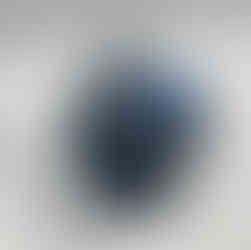



Comments